For PedCath 7 Only *
Do not install these files when anyone is using PedCath! If they are editing a cath, it will lock them out causing them to lose any unsaved data.
- Download the login files (self extracting archive) by clicking here.
- Run login.exe when it has finished downloading and follow the instructions to install blank login files
- When the unzipper program prompts for the unzip path (see pic below), replace C:\PC7_NET\ with your actual PedCath7 network path.
- If you do not know how to determine the network path click here.
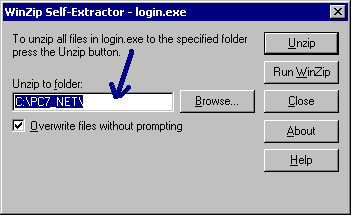
* Do not use this method for PedCath 8 as the login file structures have changed. Please use the built in functions of the Administrative Console to remove records or reset the table in PedCath 8.