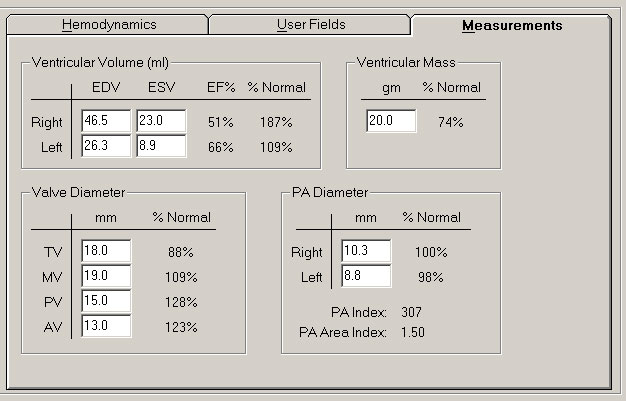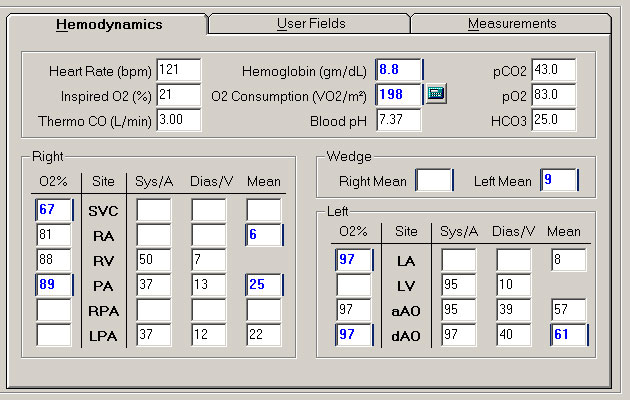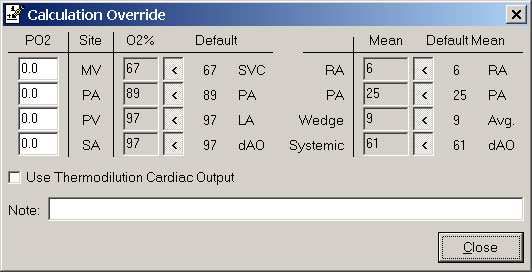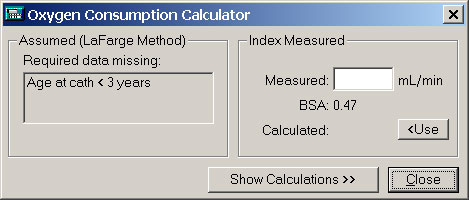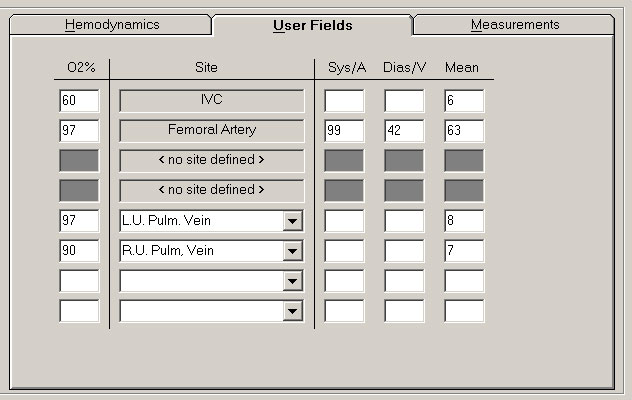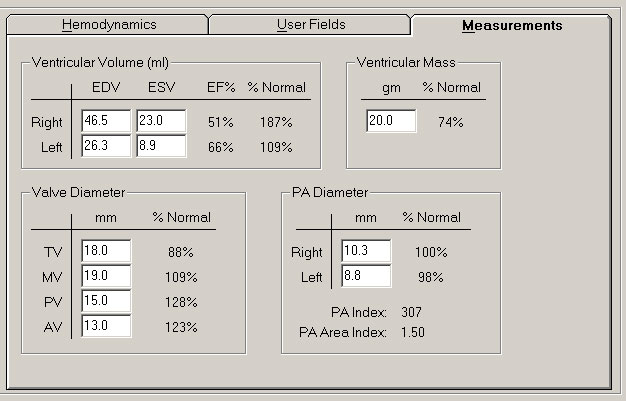Although the top half of the cath edit screen stays the same for an entire cath report, the bottom half changes with each set of hemodynamic measurements.
Up to eight hemodynamic sets can be associated with a single cath. The name of the set may be selected from the drop down box on the left side of the screen.
This will contain common conditions that your hospital uses to gather hemodynamic data.
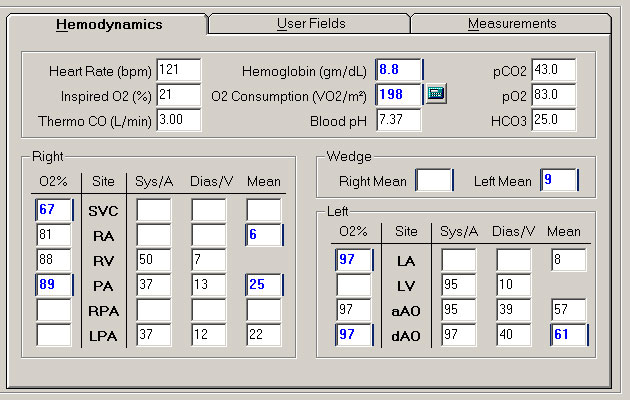
Calculated values are shown in the lower left-hand corner of the edit screen. Clicking the “View Calculations” button displays a window with all
formulas and calculations displayed. Any default value used in these calculations can be changed by clicking the Calculation Override button and
changing the appropriate values in the window that appears.
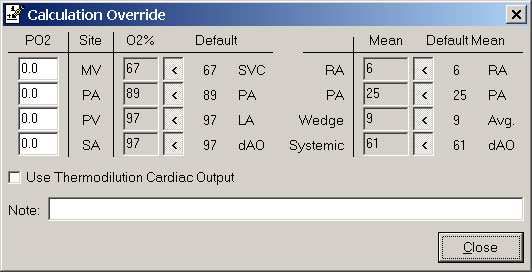
You may enter a value for Oxygen Consumption, leave the field blank or you may use PedCath's built in oxygen consumption calculations:
Assumed O2 by LaFarge method (for patients aged 3-30). Indexing a measured value: If you use a measured value for oxygen consumption (ml/min),
the calculator can use the stored value for Body Surface Area to compute an indexed value (ml/min/m2).
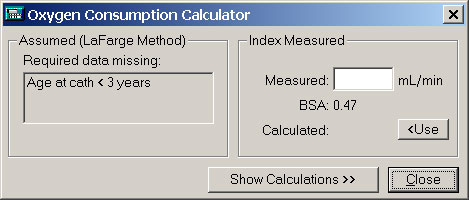
PedCath intentionally limits the number of reporting sites in the interest of brevity and clarity.
Pressures and saturations not listed in the site grid can be reported in the comments section and/or added to the diagram.
PedCath7 now offers eight additional sites. Four institutional fields can be formatted to collect data on four additional
sites for every cath performed in your lab. Also, four cath specific sites may be used to record unusual measurement sites.
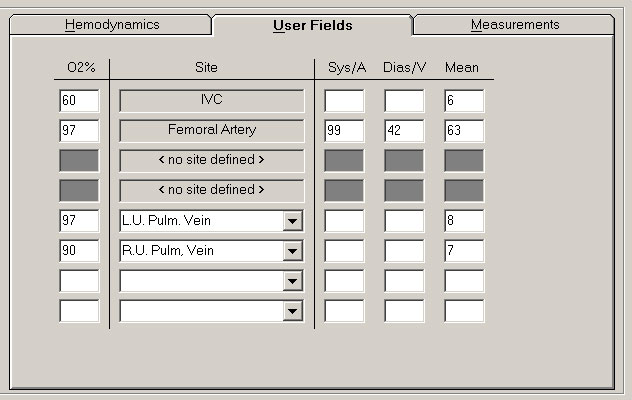
A new group of measured values is available in PedCath7. These are Ventricular Volume, Ventricular Mass, Valve Diameter, and PA Diameter.
Settings may be set globally for each institution.