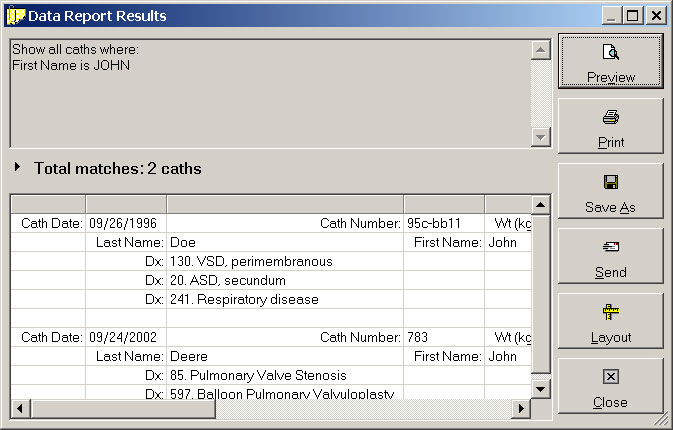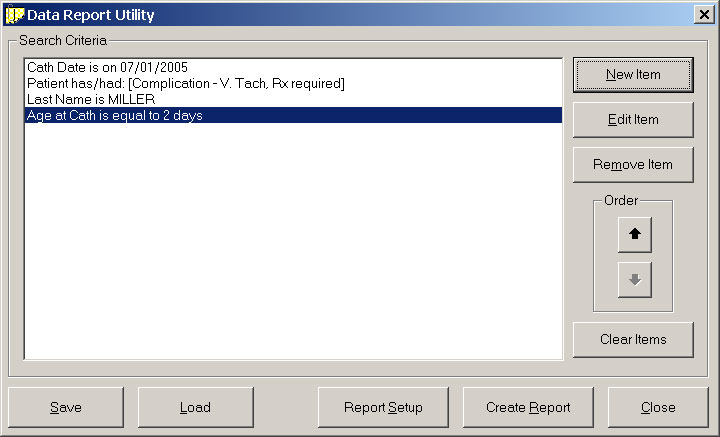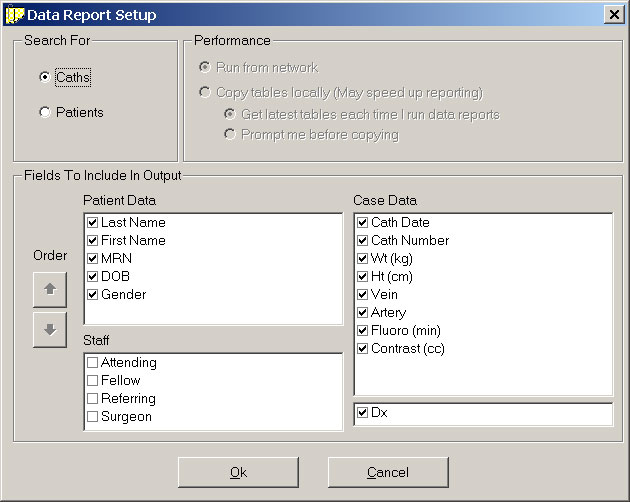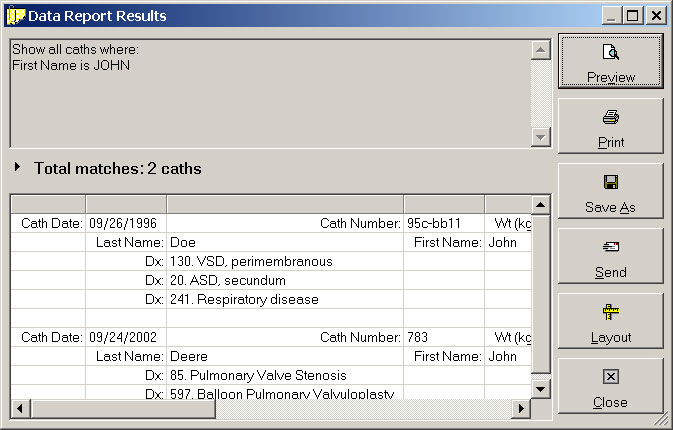PedCath7 includes a statistical reporting tool that can be used to create reports based on criteria (query items) specified for your cath database.
For example, a report could display all the caths where the patient was less than 7 days old, or list all the patients with Tetralogy of Fallot
where Dr. Everett was the attending physician. Once the report query is run, the report will be created as a PDF document that can be printed, saved, or emailed.
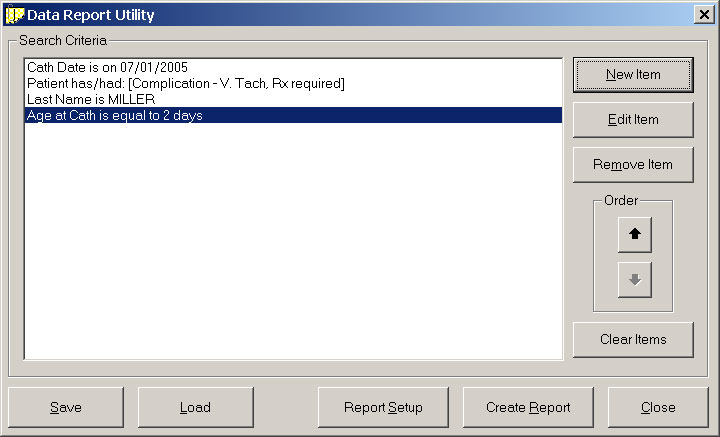
Before running the report query, click the “Report Setup” button on the “Data Report Utility” dialog. Within this dialog,
the fields may be chosen that will be displayed on the report and in what order they will be displayed. The fields that are
checked will be displayed on the report and the order can be changed by selecting the field name and clicking the up or down arrows.
It is important to specify whether the report is based on “Caths” or “Patients.” Choosing to search for caths will create a document
displaying the case information for each matching cath record with the corresponding patient information following each record.
A search based on patients will return a list of all the patients matching the query provided as well as their cath records.
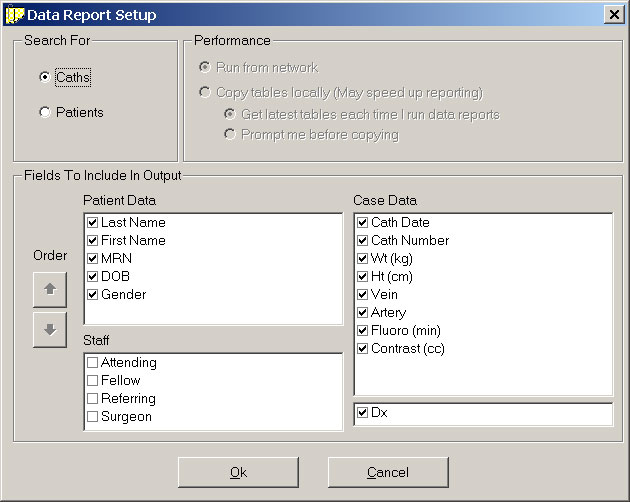
From the "Data Report Query" dialog, click "Create Report" to run the report query. Processing times can vary depending on the size
of the cath database, complexity of the query, and speed of the network. Your results may be previewed, printed, saved, or even emailed.