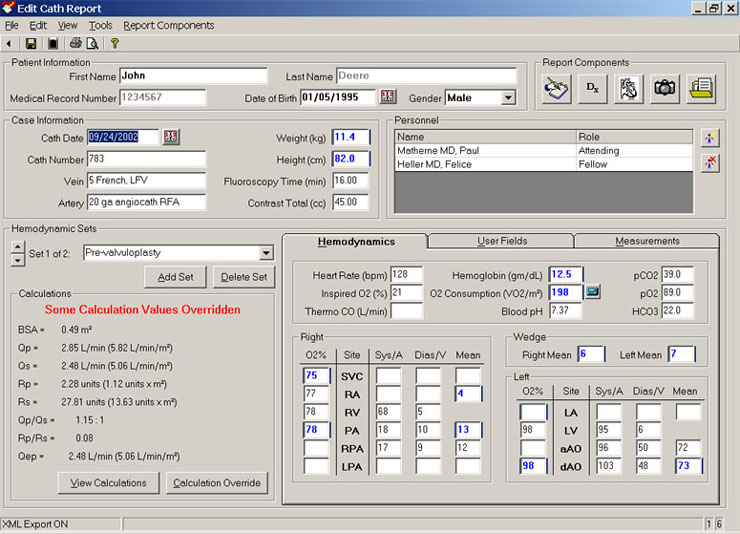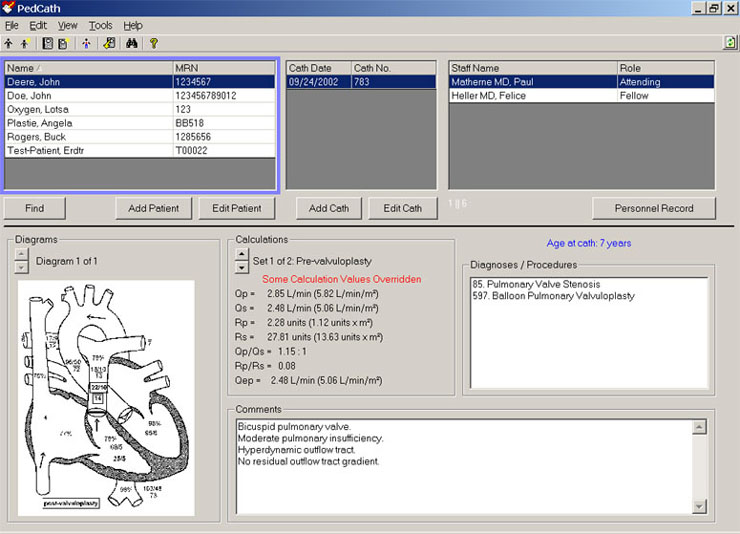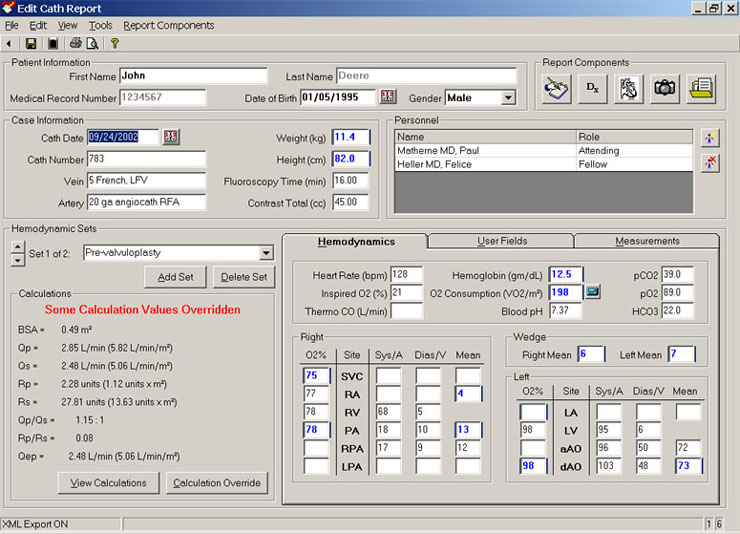The display in the lower half of the screen provides a summary of the cath highlighted in blue in the cath list.
On the left there are up to three diagrams. In the middle are calculations derived from up to eight hemodynamic measurement sets.
On the right are any diagnoses or procedures that accompany the present cath, along with their codes.
Across the bottom are staff comments about the cath.
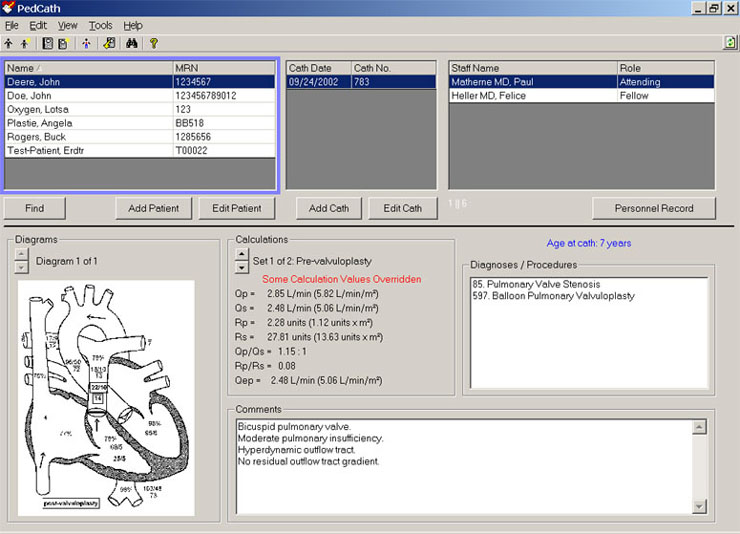
The Edit Cath allows the user access to some of the most powerful features of PedCath 7 including the Document Manager,
the Image Manager, Hemodynamic data, and much more.
Click on the image below to learn more about the Cath Edit screen.